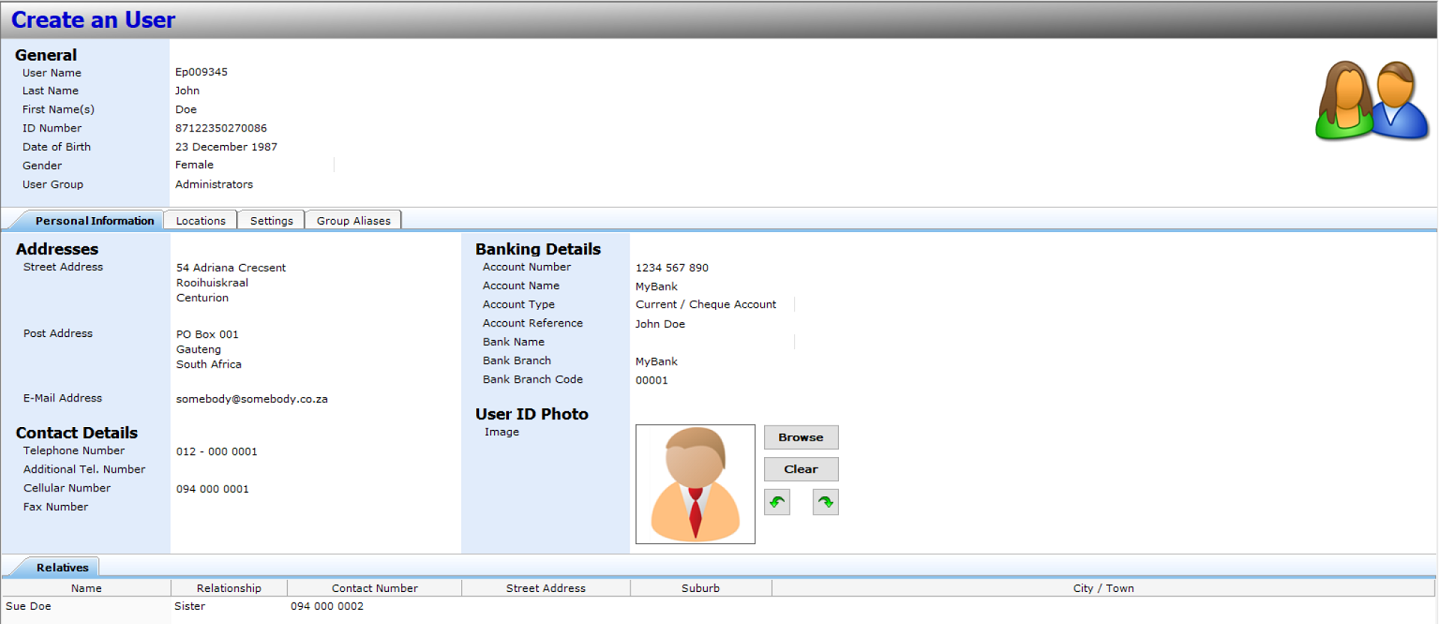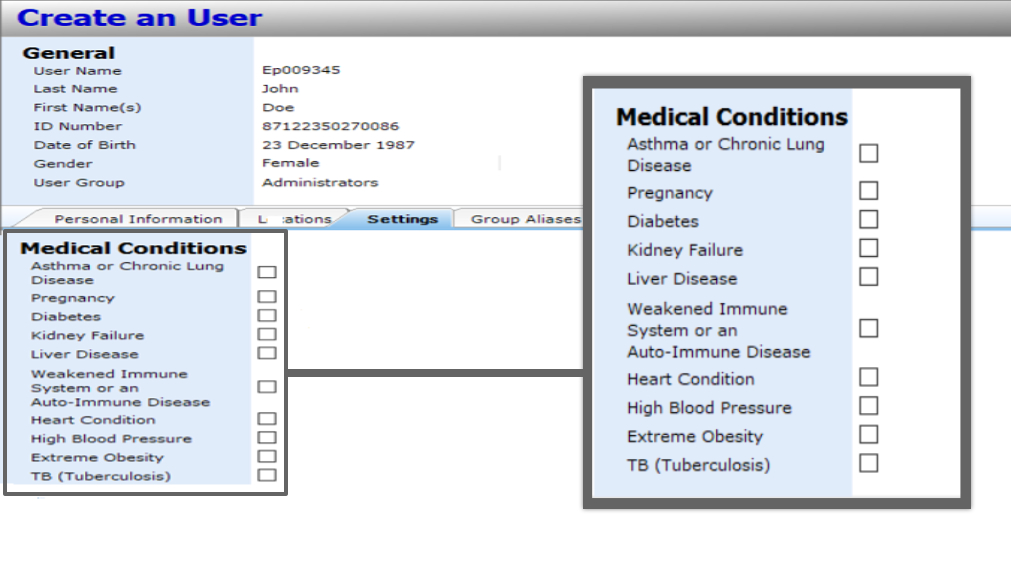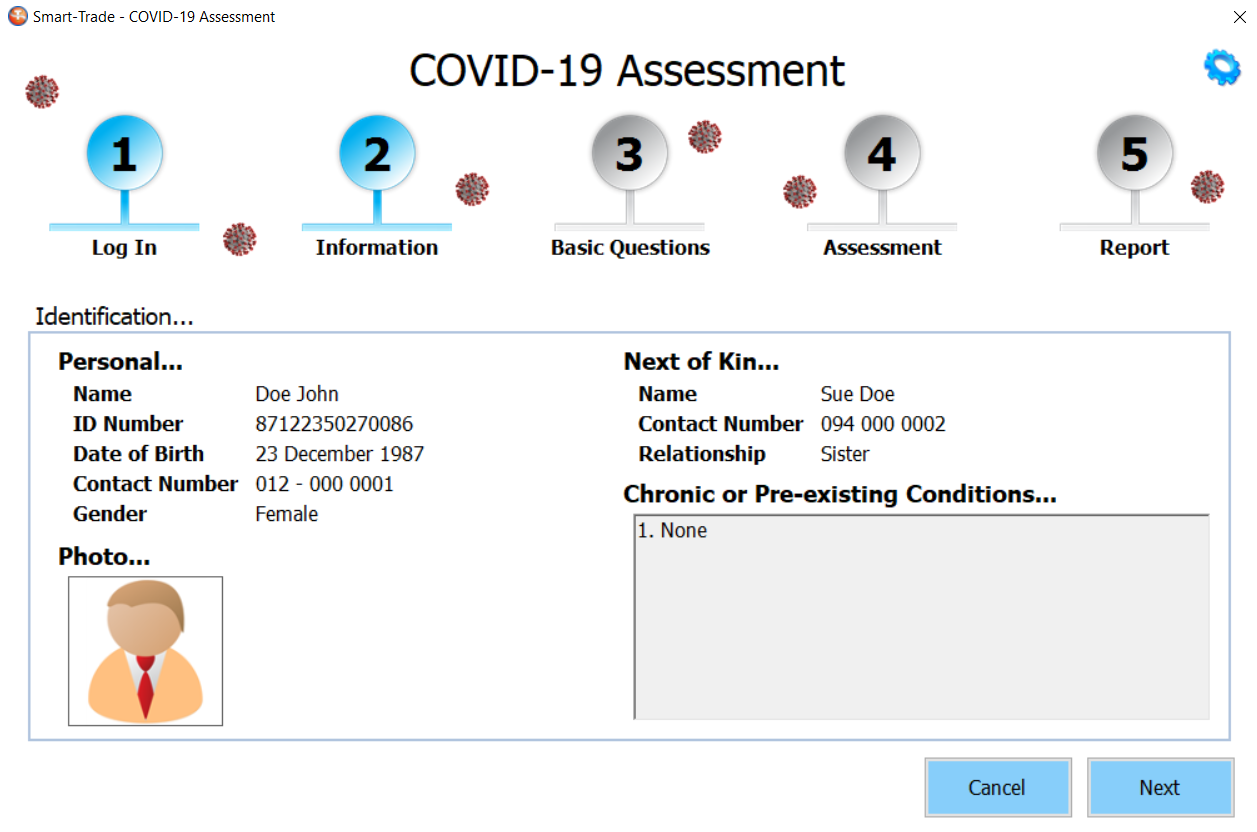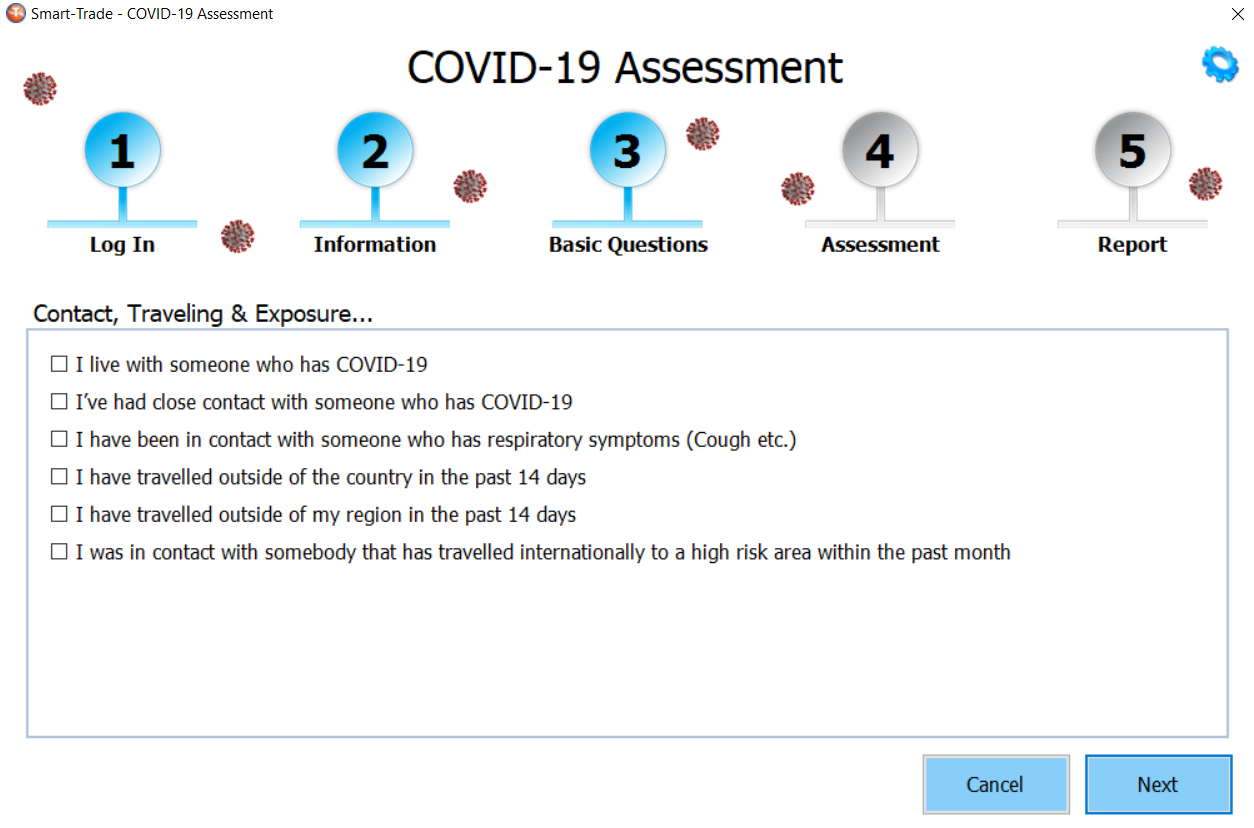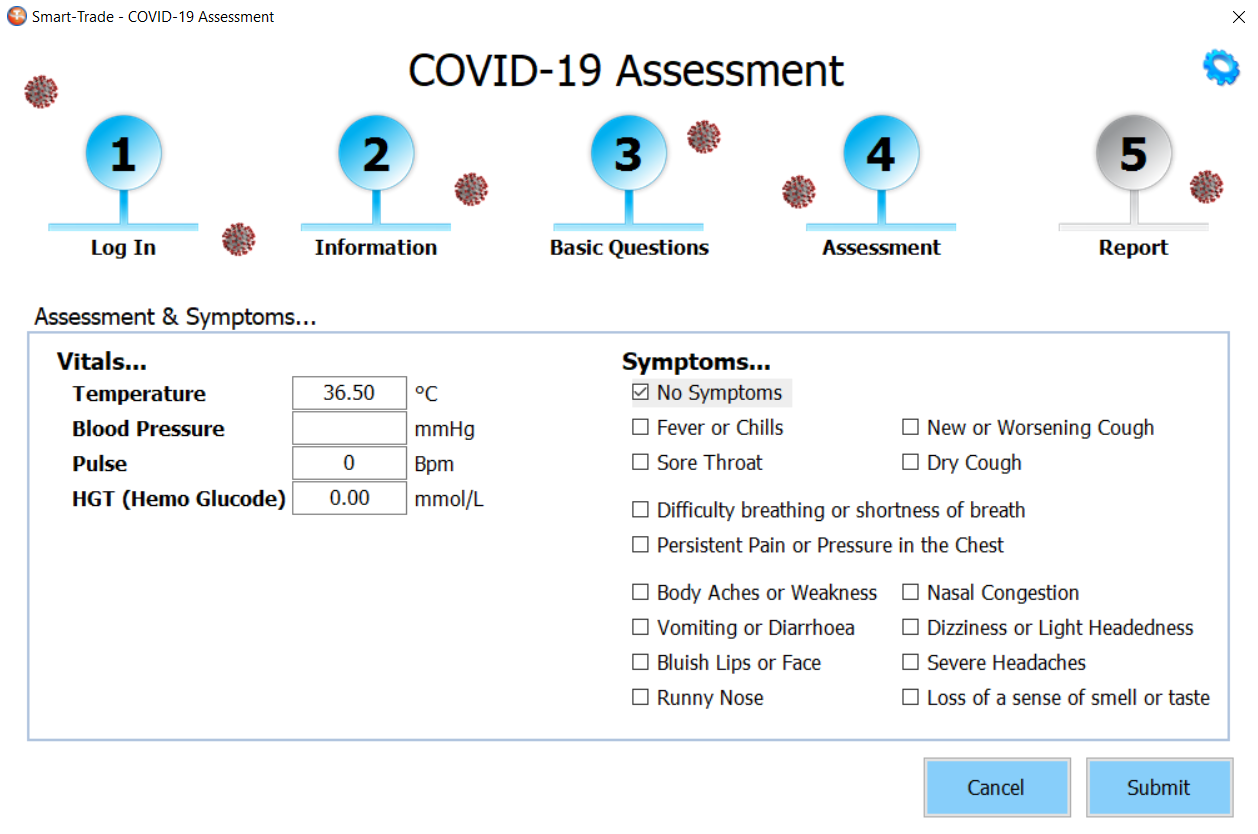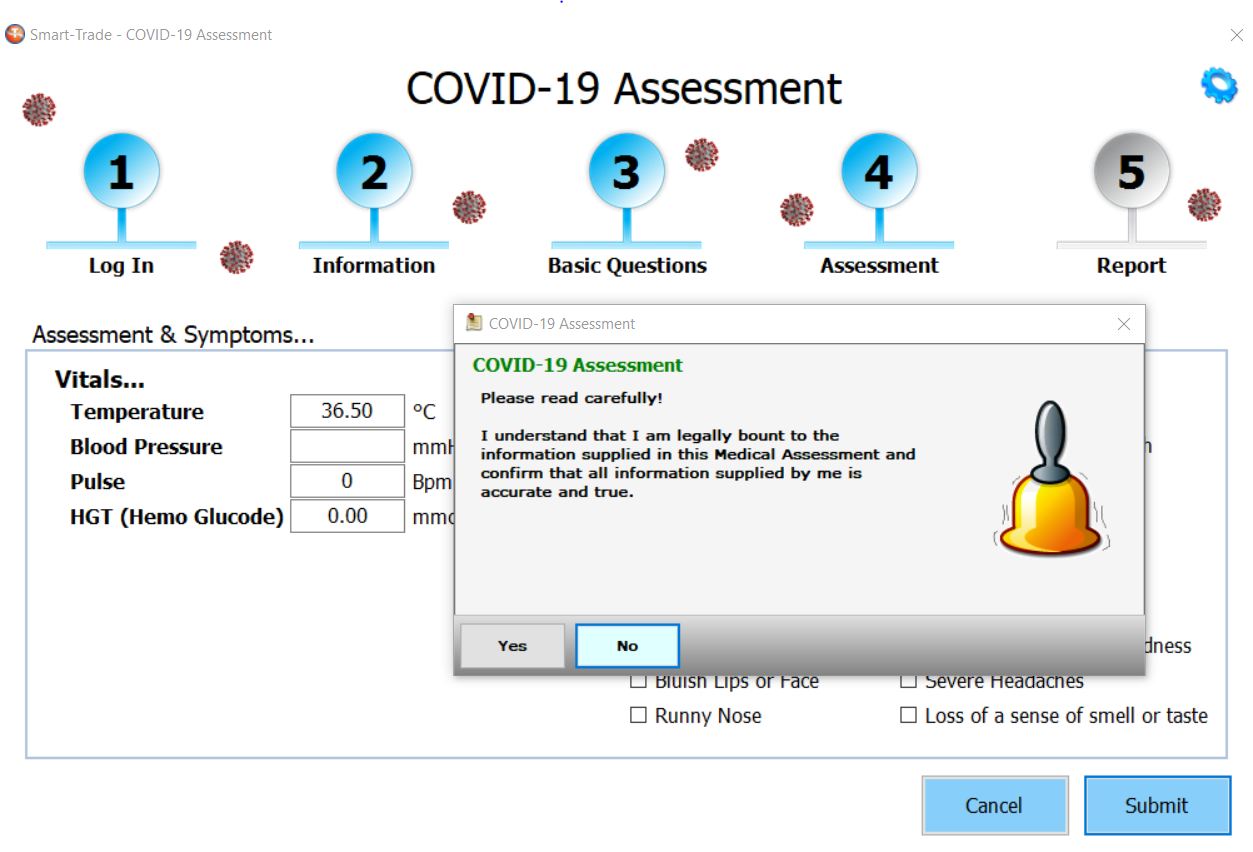Installation :: Training :: After Sales Support
All modules included - No additional purchases
Flexible setup options make this a complete Point Of Sale solution
Retailers :: Restaurants :: Pubs :: Canteens :: Supermarkets :: Butcheries
Deli's :: Liquor Stores :: Your Business
All modules included - No additional purchases
Flexible setup options make this a complete Point Of Sale solution
Retailers :: Restaurants :: Pubs :: Canteens :: Supermarkets :: Butcheries
Deli's :: Liquor Stores :: Your Business
make the Smart POS choice